Are you a small business owner and know you should be marketing on social media but have no idea where to start? You are not alone, my friend. I am going to walk you through the basics on how to market your small business on social media.
In 2020 a half a billion people joined social media, a large part to do with COVID and being at home. Bringing the total number of users to 4.2 Billion people that is 54% of the World’s population! On top of that, it was reported that the average internet user is on the web 7 hours per day. That’s almost as much time as they spend sleeping. No other media platform gives small businesses such a large reach to so many people… and it’s free!
Back in the day… (OMG that made me feel old) you could do a TV ad, radio ad, newspaper ad, or magazine ad and they cost quite a lot of money, and in no way would they ever have reached the massive number of people we can no reach through the web and social media. If you want your business to grow with the times, then this is where you need to be. You should maintain and consistent presence especially when it comes to keeping in touch with your sphere of current and past customers.
STEP 1: Choose your social media platforms and activate your free accounts. Keep in mind you will want your own personal page and a business page, especially for Facebook. There are benefits to this when it comes to advertising and increasing your social reach. You don’t have to be on all of the social media platforms. In fact, 98% of the users of any given social media platform also use at least one other social platform. So, if you cover your basis and are on 1-2 of the larger platforms this will give you the most potential to reach almost all the world’s social media users. I am all about how to get the most bang for your buck without it taking up all of your time/resources.
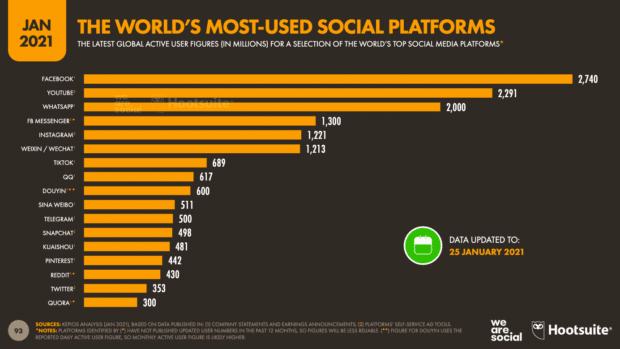
STEP 2: Create your social page images. You don’t have to be an expert artist to do this. 👉 Canva* is a great tool that can help you design your artwork and make it the exact dimensions needed for each social network. They offer a free account option that will cost you nothing to get started. One thing you want to do from a branding aspect is to make sure your profile picture and header images are consistent across platforms so when someone sees you on there they can quickly and easily identify you and your brand. Then you want to make sure you fill out the bio section on your pages, as well as your contact info.
*DISCLAIMER: Links with an asterisk are affiliate links which means they give me a commission for sending you to their website. BUT that is just a perk. I would recommend them regardless. They are tools of the trade that I highly endorse and think would be beneficial to marketing your small business on social media.
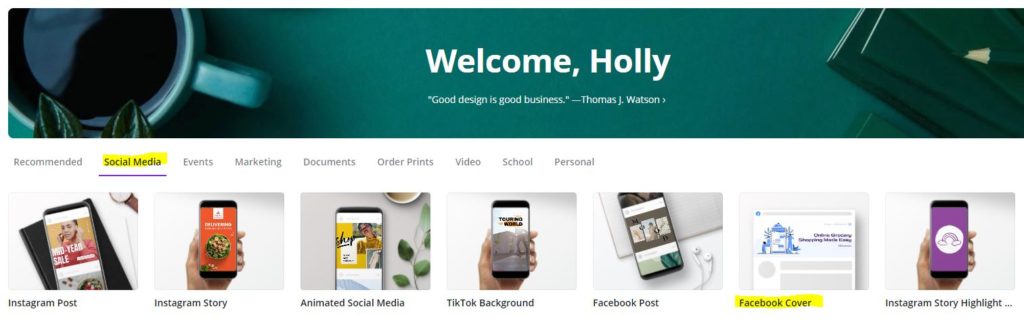
STEP 3: Create your social media calendar. The key to creating a good social media calendar is making sure you change up the mix. In my perfect posting formula, I use 6 categories of posts to create the social media marketing calendar for my clients. Using these 6 categories, you create a well-rounded social presence that will let your audience know exactly what you do while getting to know your better and not coming off sounding “too salesy”. The 6 categories are Holidays, Be the Expert, Inspire & Motivate, Ask a Question, Promote Yourself, and Getting to Know You. If you sprinkle each of these in it will create the perfect posting formula that can be used for any company or brand. To get you started on your planning I created this FREE 👉social media calendar template, just for you!
STEP 4: Design your posts. Again, you don’t have to be an expert graphic designer to create good-looking 😎 posts for your small business. Canva* is an excellent tool not only to design your cover pages but also to design your posts. Just keep your ideal customer in mind when you are designing your posts. You should choose images that would speak to them. Pick ones that appeal to their likes and interests. If you are going to put in the time and effort to market your small business on social media, then you should make sure you are also attracting your ideal customers. Your photo choice and verbiage are key to accomplishing just that. You should also be branding your images using the same colors, fonts, and logo in your posts. Social media is an excellent way to put your brand out there and increase your brand awareness.
STEP 5: Schedule your posts. Is there an art and science behind how and when to post to social media? You bet there is! The optimal posting formula is 1 post per day… minimum 3 days of the week. Hubspot found that pages with under 10,000 fans experienced a 50% drop in engagement per post if they posted more than once per day.
If you are wondering 🤔… How am I going to remember to post something every day? You don’t have to. You can save some time by using a post scheduling platform. That way you can schedule a week or two of posts upfront to free up your daily time to focus on what it is you do best. There are some good platforms out there but not all of them are able to schedule to all the social sites. Make sure when you are doing your research that the scheduling platform you chose can integrate with the social networks you are planning to use. The platform I use is 👉 Sendible*. They are able to integrate with Facebook (pages & Groups), Instagram, YouTube, LinkedIn, Twitter, Pinterest, and Google Business. They offer excellent reporting, content/hashtag suggestions and it’s easy to use. My affiliate link is above if you want to try them out. They have a 14-day free trial.

STEP 6: Build relationships and engage. Now that you have your pages created and posts going out daily you need to engage and interact with your ideal customers. You want to be liking, commenting, and messaging people daily, if possible, to build a connection. Here are 3 ways you can build relationships and engage with your ideal customer.
- Join groups and look for people that may be struggling with the very problems that your business offers solutions to.
- Send a message to new people that like your page and discover how you can help them.
- Start your own group that will attract your ideal customer by giving information, freebies and workshops to help promote what you do and how you can help them.
Engagement is the key to increasing your revenue through social media. Just putting a post on your page will only reach 6% of your audience and probably won’t inspire them to purchase. BUT if you start to build a relationship and dialog with those who are liking and commenting on your posts, that is what will lead to increase sales and long-term relationships.
STEP 7: Create ad campaigns to boost posts and increase followers. The other way to increase your sales, engagement, and reach is to set up ad campaigns. I strongly suggest you do this. It doesn’t have to be a million-dollar ad spend. Social media makes it easy to choose your own budget. You can boost a post for just $5. You can run an ad campaign to increase followers for $50 or $100. You can set your own limit, demographics, and interests of the people your want to attract. It is completely in your best interest to spend some dough on reaching and attracting your ideal clients to your social media pages.
If any of this sounds too overwhelming for you, you can also hire someone to help manage your social media for you. I work with a variety of different types of clients and businesses and customize a strategic plan for each client. AND I GET RESULTS!
If you’d like to set up a call today.
Here is a link to 👉my calendar. I’d love 💗 to speak with you!

